TMT 800LS Quick Setup Guide
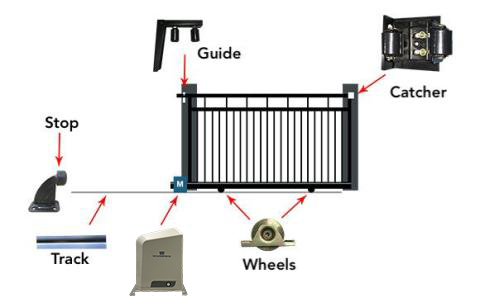

Sliding gate track

Gate wheels
Ensure your wheels are in good condition and that you can manually push your gate without any change in your push force.
It's not advised to use 3 wheels

Gate stop
A gate stop is required for the open position. This will prevent the gate from running off the track if the gate fails to stop.
The motor will learn from this stop.


Gate catcher
The gate catcher is required for the closed position of the gate. This will help prevent anyone from trying to lift your gate off the track as well as a fail safe for stopping.
The motor will learn from this stop catcher.


Gate guide


Gate check

Placing the motor into manual override



Anchoring the foundation plate

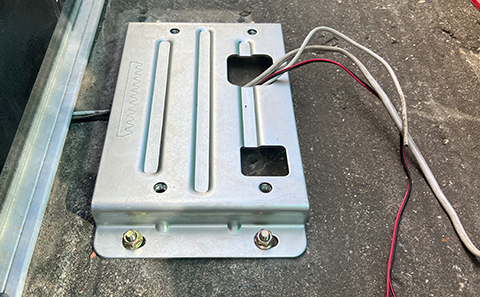
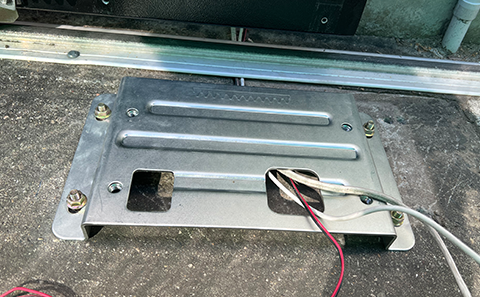
Secure the motor to the base plate
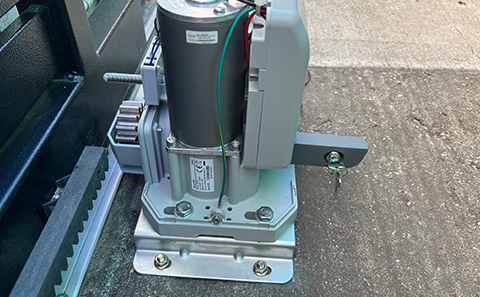
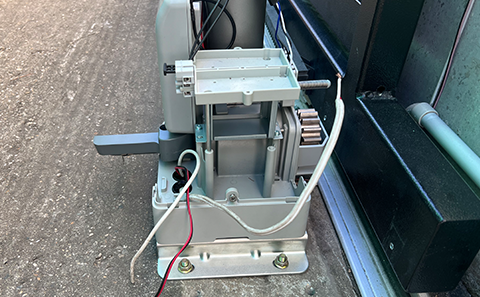
Securing your wires - Outdoor Transformer & Internal Transformer
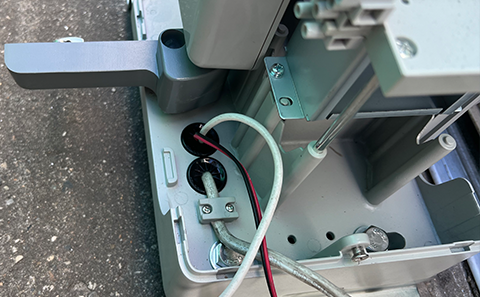
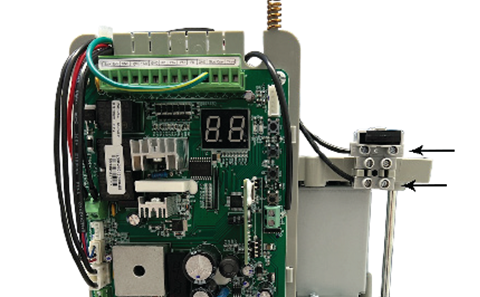
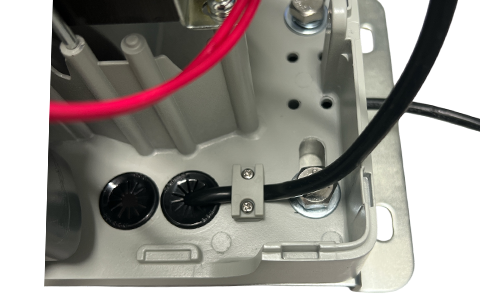
This MUST be done be a qualified electrician.
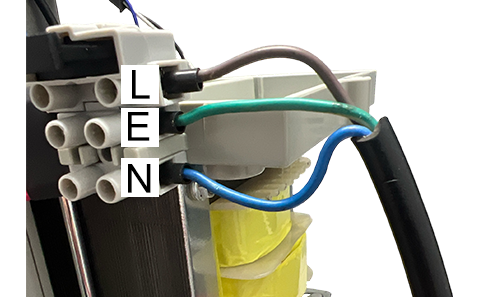
Mounting the rack on the gate


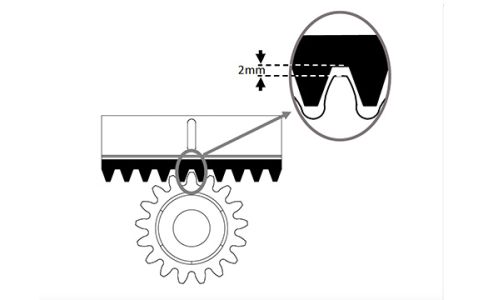
Mounting the marker magnet - EXTREMELY IMPORTANT
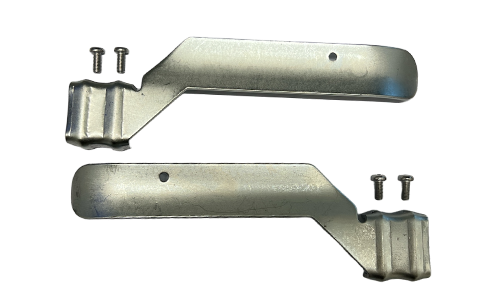

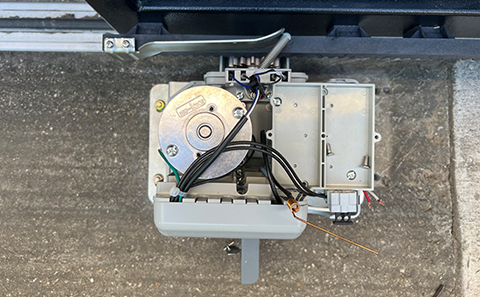
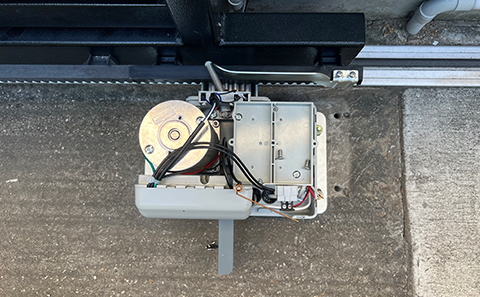
Wiring up and performing the System Learn
Once your gate and motor are setup correctly, you can then move onto wiring up your transformer. You will find these details on page 10 of your user manual. We recommend doing the System Learn on your motor first before adding any other accessories and operating the gate a few times to make sure your setup is correct and the motor is operating as it should.